CMSConnect®: Salesforce Translation Solution
We understand the challenge of managing multilingual content in Salesforce, and the delays and errors that manual processes can create.
We created CMSConnect: Salesforce to simplify and streamline your translation workflow. Our connector eliminates manual exports, vendor coordination, and file uploads. Translations are automated directly within your Salesforce environment, keeping everything fast, accurate, and centralized.
With CMSConnect: Salesforce, new CRM documents and knowledge base articles are detected on a configurable schedule. Content flows to your preferred translation workflow, whether machine, human, or a combination of both, then returns to Salesforce fully formatted and ready to use. You no longer need to handle files manually or worry about breaking your processes.
Why Choose Argo Translation?
Speed
Reduce translation turnaround by up to 50% with automated workflows that work in sync with your CRM and support workflows.
Technology
Maintains Salesforce-native structure and formatting while automatically detecting new content as frequently as every 5 minutes for processing.
Expertise
Our team ensures seamless setup and ongoing support so your multilingual CRM workflows stay optimized as you scale globally.
Complete Salesforce Integration

Automate the Translation Process
Eliminate manual file handling. CMSConnect: Salesforce detects new content like CRM documents or knowledge base articles on a configurable schedule, sends it to your preferred translation workflow, and updates Salesforce automatically.

Supports CRM & Knowledge Base
Whether you're translating case studies, contact records, or multilingual knowledge articles, CMSConnect: Salesforce connects directly with Salesforce CRM for account and contact data, document attachments, and Salesforce Knowledge for full article content with HTML formatting and version control.

File & Article-Level Control
Choose what gets translated and when. CMSConnect: Salesforce supports file uploads and downloads, content extraction and re-upload, and HTML conversion for knowledge articles to preserve formatting across systems.

Scalable, Flexible Workflows
Customize workflows to match your quality and turnaround requirements. Options include AI translation, AI translation with human review, human translation, AI-powered post-editing, and quality estimation with automated routing.
How CMSConnect: Salesforce Works

Ready to Automate Your Salesforce Translation?
Learn how CMSConnect: Salesforce reduces translation turnaround by up to 50% while maintaining Salesforce-native structure and formatting.
5-Star Argo Certified Translation
Do you need accurate messaging to a multilingual audience? We’re a translation partner who backs up our certification with an accuracy guarantee.
.png?width=845&height=295&name=Argo-Certified-background-removebg-preview%20(1).png)
Have Questions?
Let’s connect. How can we help answer your CMSConnect: Salesforce questions?



